How to Export ERP Software Data in Tally
- May 18, 2018
- 1 min read
Due to great demand by every businessman and CA. GST ERP Software now updated with Export to Tally Feature.
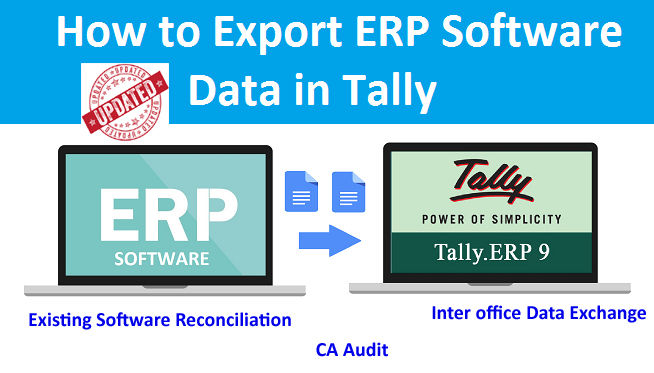
Let your CA audit ERP Software data in Tally. Its pretty easy, no configuration required, no setting required. Just follow the simple steps to import data from ERP Software to Tally software.
Step 1: Export ERP Software Data
In ERP Software Click Utilities > Import / Export Data > Export Data to Tally

Tally software needs 2 files to import.
1) Master.xml
2) DayBook.xml

When you export data from Speed Plus ERP Software, these 2 files will be created in your software folder
Step: 2 Import these files in Tally










In case of any clarification feel free to contact your software vendor





sir ji emport data to tally ka videos banaeye kiyoki data emport nahi ho raha hai
or Final balance sheet,drawing,depristation,expencess end of year,acceds,fixed accesd,or next year oppning balance difrencees,and drawing adjestments in oppning balance pls pls arjent videos itr sambit last date is 30-06-2018 so pls sir help me