How to setup stock Critical Levels in Business ERP Software
- Apr 14, 2018
- 2 min read
Updated: Apr 20, 2018

In this topic we will discuss how to set critical level of stock. It include reorder level, minimum level, maximum level. The meaning of reorder level is that situation when we have to order for specific item stock. For eg. A businessman has stock of different items and it is very difficult to check the stock shortage manually on daily basis. If a customer comes to us and demand for an item that is not available to us then it affects our goodwill. But using this software you can manage your stock detail and availability very easily.

Thus to maintain stock level we will have to set critical level of stock. For this firstly click on options in utility menu.

Now click on printing.

Here tick the maintain critical levels box. Now click on apply.

Click OK.

Now click on item in right hand side list.

You will see list of items. Now we will edit the items for which we want to set critical level level. For this purpose double click that item.

Thus after critical level entry here three options(minimum level, maximum level and reorder level) will available.
Suppose you want that you should have minimum level of sugar is 30 Kg then we will fill 30 in minimum level box. Fill the maximum level of the item you want to have in your shop. In reorder level we will fill the level of item quantity at which you want to reorder for that particular item stock. Suppose you sell 30 kg sugar on daily basis. When you have 60 kg of sugar then you will order for sugar. Suppose it takes two days for stock availability, then in these two days you will sell these 60 kg of sugar. Click on update.

Click OK.
Thus in this way you can set stock levels.
Thus as you will sell on daily basis ,you can check report of the item shortage, Item to order, items which are available at large quantity.

To check stock report click on stock report in stock report in the list in display menu.

Click OK.

Thus here you can see details of stock.

Suppose you want to see which items need to be ordered. Then select the items below reorder level. Press OK.

Thus you will see the detail of items which are to be ordered.
You can also check the items which are below the minimum level. For this purpose select items below min. level. Press OK.

If you want to check the items detail which are in excess then select items above max. level. Click OK.
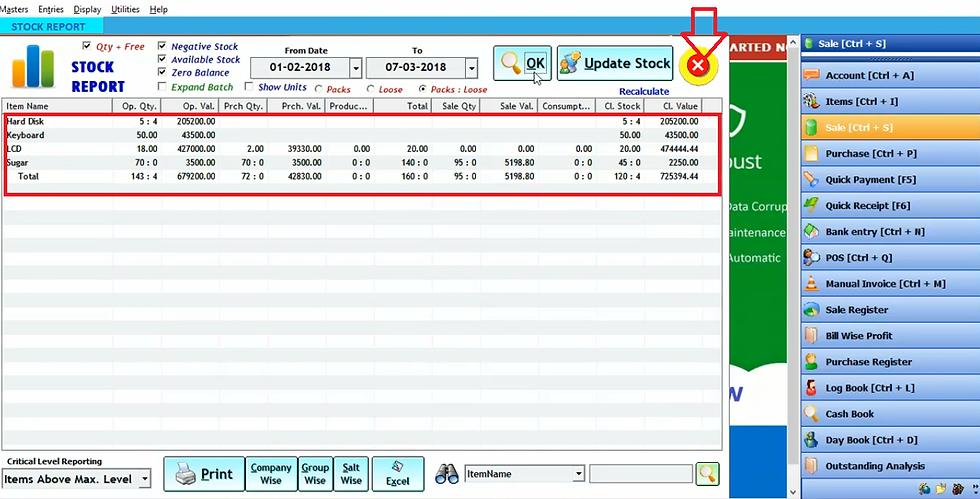
Now it display the items available in excess. Now close it by clicking on cross button.





Comments