Managing Qty Based Rates and Discount Structure in ERP Software
- Jun 1, 2018
- 1 min read
ERP Software now comes with Qty wise rates and Discount Structure Management.
The use of this feature is when you want to define price-discount structure based on different quantities. Let us understand with the help of an example. ABC Traders, sells cloths to a number of wholesalers. It determines discount rate and sales price on the basis of quantity sold. If the quantity sold is above 500 pieces then the discount rate is 40% while if the quantity sold is up to 500 pieces then the discount rate is 35%.
Likewise rate is Rs. 100/- upto 500 Pcs. Rs. 90/- upto 1000 Pcs. More than 1000 Pcs. Rate = Rs. 80/-
Now ABC Traders has to remember the different discount rates based on the quantity sold. To simplify this situation Qty wise rate structure is introduced in ERP Software

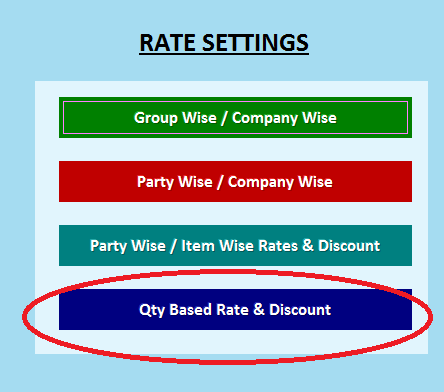

Now if you sell 5 pc or 9 pc or 10 pc. to this party, rate will be 100 same if you sell 11 pc or 19 pc or 20 pc. rate will be 80. more than 20 pc, rate will be 70.






Comments